TABLE OF CONTENTS
System admin can create folders at any level of the Content Repo.
All other platform roles must be added as a publisher or contributor to a particular folder to manage that folder and child-folders. System admin can grant permissions to other users through custom roles.
There are three folder types: Instructional Materials, Professional Learning and Other. Child-folders will inherent tags of parent-folders, and can also have additional tags.
Folder Types
- Instructional Materials
- Professional Learning
- Other - Can contain both Instructional Materials and Professional Learning folders within them
Adding a Folder
Step 1:
- From the main page of the Content Repo or within a folder, click the plus icon and choose 'Create folder'. Title your folder and click 'Create Folder.'

Step 2:
- Classify the folder based on the folder type.
Step 3:
- Classify Folder Taxonomy and/or Add Tags.
Tagging options are determined by the classification of the folder type.
Instructional Materials - You can tag through as many levels of the full taxonomy as necessary to align to the relevant topic. Because the materials are used for instruction, utilizing taxonomy tags will make them easier to find in the IB Exchange. Then you can add other additional tags if they are related.
Professional Learning - The first options will be the Learner Profile Skills and Approaches to Teaching (ATTs), as those are most closely related to career development. You can then select up to two layers within the taxonomy.
Other - There are no folder tags. You must tag files by product type before publishing.
The chart below shows the tagging flow.

- A child-folder within a parent-folder will assume all of the tags of the parent-folder. You can add additional tags to the child-folder.
Step 4:
- Add Collaborators and select their permissions. Select 'Next' and 'Okay' to see the created folder in the Content Repo.
Nesting Folders & Tags
A child-folder within a parent-folder will assume all of the tags of the parent-folder.
- Ex. (Within a Folder) All > Diploma Programme > Sciences > Biology > The Cell
- In the example above, folders and files added to The Cell will assume the parent-folder tags of Diploma Programme, Sciences, Biology, and The Cell, as well as any other tags applied to those child-folders.
Tip: Make sure you plan your folder nesting and tagging with this in mind.
Roles & Permissions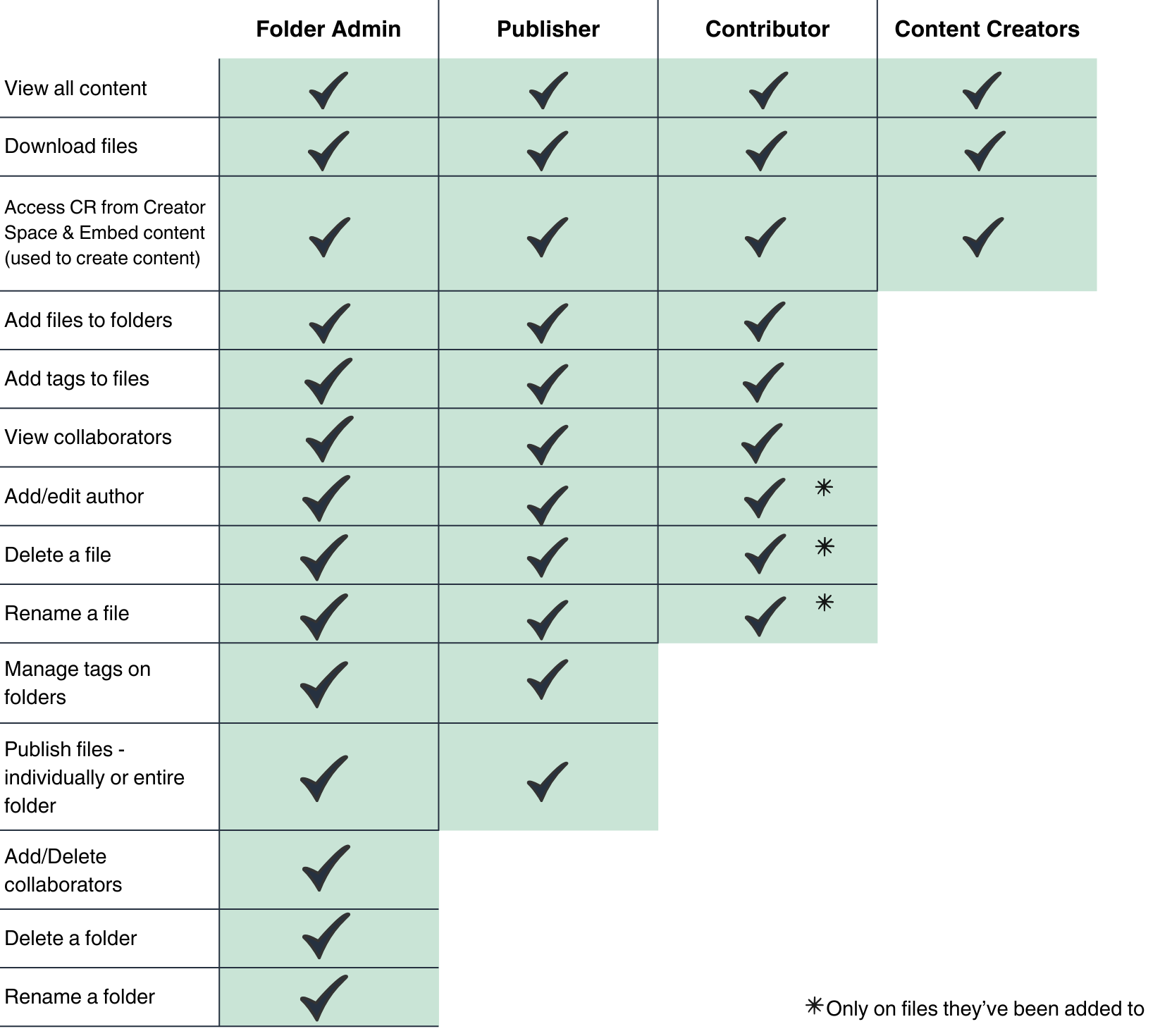
Troubleshooting
- Error when publishing folder?
- Make sure the folder has at least one tag before publishing if it is an 'Instructional Materials' or 'Professional Learning' folder. With 'Other' folders, you must tag the individual files with at least one tag since there are no folder tags.
Was this article helpful?
That’s Great!
Thank you for your feedback
Sorry! We couldn't be helpful
Thank you for your feedback
Feedback sent
We appreciate your effort and will try to fix the article