TABLE OF CONTENTS
Users are able see if an author has been attributed by clicking the three dots on the file or by looking for the 'A' next to a file name.
Authors can be added or edited after a file has been added to the Content Repo by admin. If a collaborator has been added to a folder, they will have the ability to add and edit the author as well.
Edit / Add Author to File
A small 'A' will appear on the left side of the file name to indicate that an author has been attributed to the file.
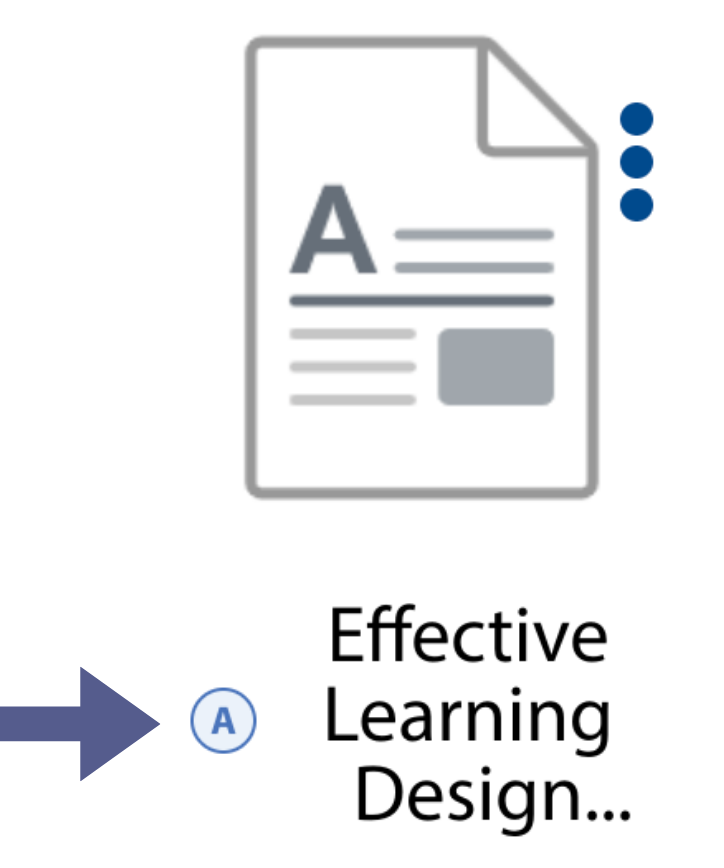
Click on the three dots on the file to add or edit an author.
- Add author - No author has been added
- Edit author - Choice to edit the existing attributed author
Use the drop down options to add or edit an author, 'Save' to update the file.
Roles & Permissions 
Troubleshooting
- If the author is missing from the drop down, contact the System Admin to have the author added.
Was this article helpful?
That’s Great!
Thank you for your feedback
Sorry! We couldn't be helpful
Thank you for your feedback
Feedback sent
We appreciate your effort and will try to fix the article