TABLE OF CONTENTS
System admin can add a file at any level of the Content Repo.
Files can be added to the main Content Repo or into folders, allowing assets to be organized and easily accessed. When adding a file to an existing folder, the file will inherent the tags of the parent-folder.
All other platform users must be added as a folder admin, publisher, or contributor to add relevant assets within a folder on the Content Repo.
Adding a File
A file can be added to the main Content Repo or into a folder. When added to a folder, the file will inherent all tags of the parent folder.
Step 1:
- From the main page of the Content Repo, or within a folder, click the plus icon and choose 'Add file'.
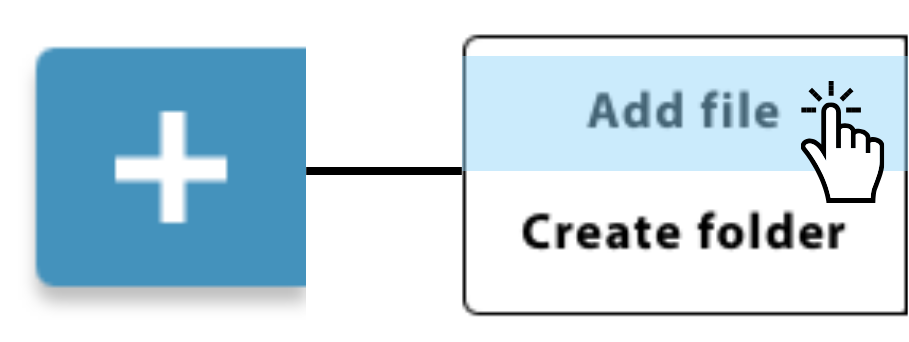
Step 2:
- Select the file by browsing on your computer or dragging and dropping the file into the box. Once you have the correct file, click 'Add File'.
Step 3:
- Attribute the author by using the drop down, and select 'Finish'.
Note: After a file has been added, additional product type tags can be added to the file using the three dots. (See Managing a File)
Role & Permissions
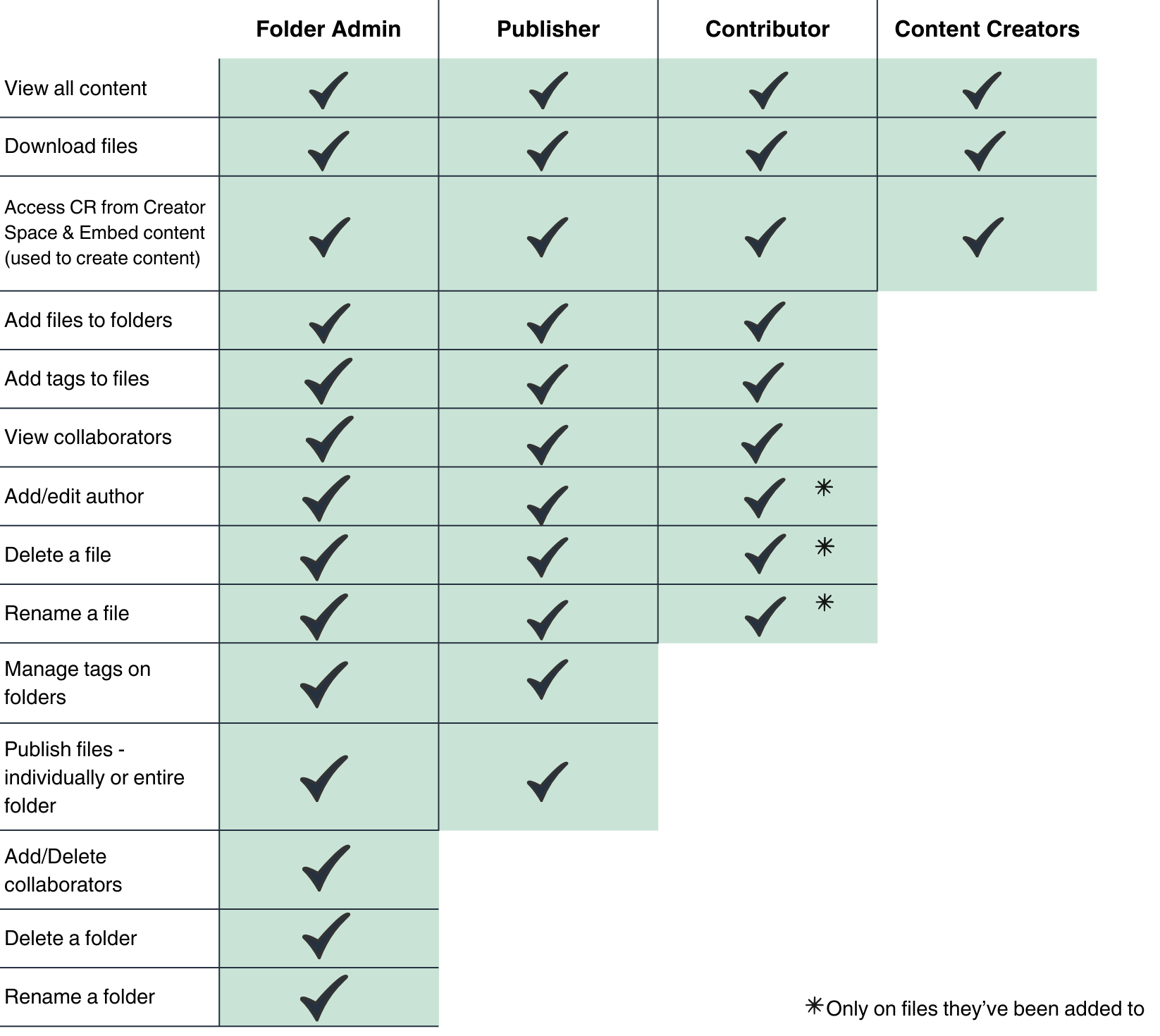
Troubleshooting
- Files must have at least one tag to be published to IB Exchange. (See Managing a File)
Was this article helpful?
That’s Great!
Thank you for your feedback
Sorry! We couldn't be helpful
Thank you for your feedback
Feedback sent
We appreciate your effort and will try to fix the article