TABLE OF CONTENTS
You can manage an unpublished file at any time. Folder admin, publishers, and contributors are able to manage file tags.
Please note, your role and permissions will determine the available file management options. Refer to the 'Roles & Permissions' table below to view their capabilities.
Managing a File
To manage a file that has been added to the Content Repo but has not been published to IB Exchange, select the three dots on the right side of the file to show the drop down options.
Download
Rename
File titles will default to the document name but can easily be changed by replacing the document name to the title of your choice.
Add or Edit Author
Add or Manage Tags
If the file is within a folder, the file will automatically inherent the tags of the folder.
You are only able to add or change the Product Type tag for a file in the Content Repo.
Delete
Remember the management options may differ based on your role and permissions.
- Example: A contributor will only be able to rename, add or edit an author or delete files within folders they have been added to as a contributor.
Roles & Permissions
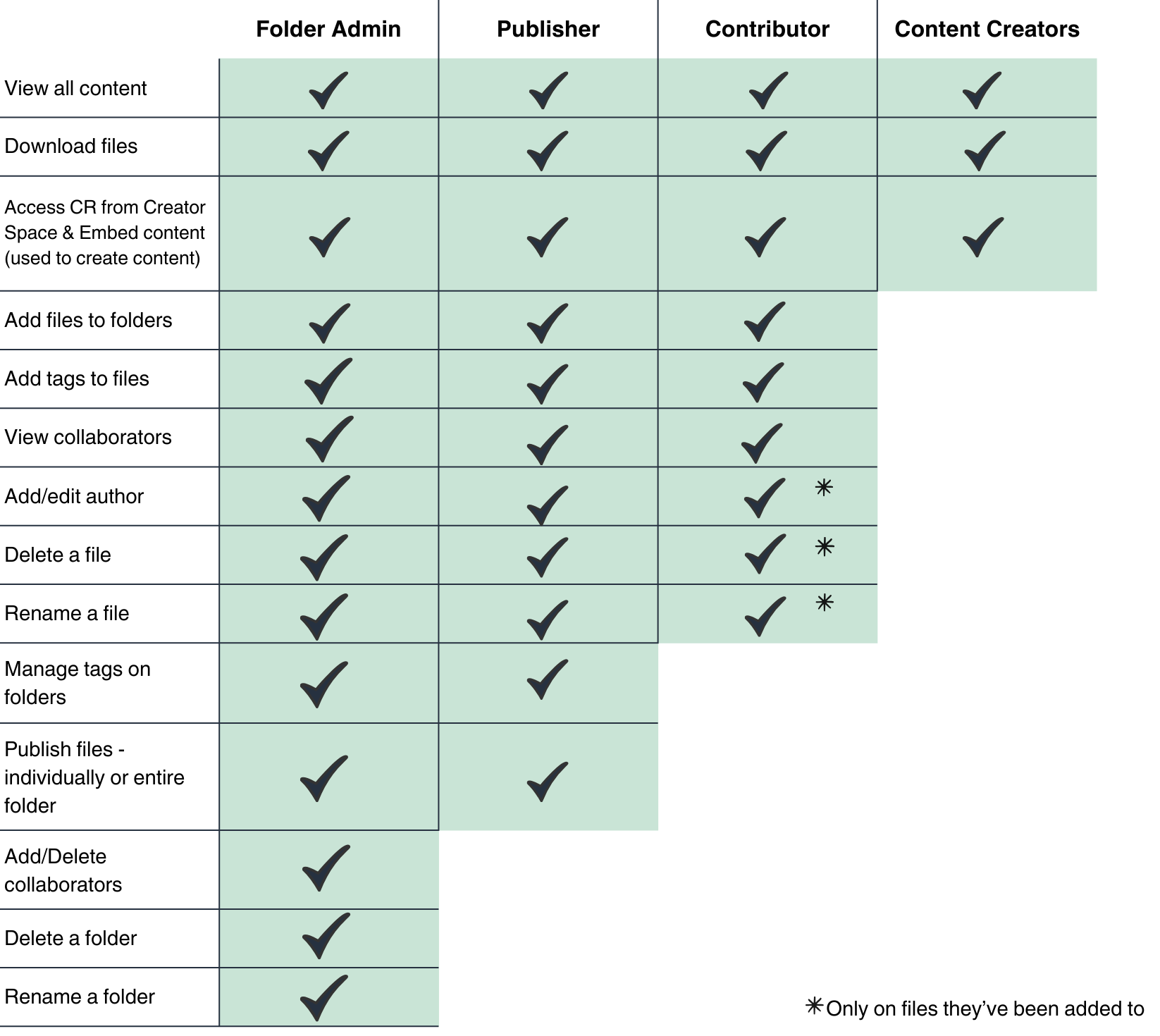
Was this article helpful?
That’s Great!
Thank you for your feedback
Sorry! We couldn't be helpful
Thank you for your feedback
Feedback sent
We appreciate your effort and will try to fix the article