TABLE OF CONTENTS
Communities are a space for collaboration, sharing resources, and ideas. Communities can be open to join or linked to specific products. As a member, search for a community in the IB Exchange by toggling the search from products to communities. If you purchase a product with an attached community, it will automatically be added to your 'Community' page.
Main Feed
Access your communities from the 'Community' tab from the left hand navigation bar.
The main feed shows an overview of the communities you are a member of.
- Most recent activity will populate the feed.
- Members are able to react or reply to the posts on the main feed.
- Members can select a post from the main feed to see the full discussion thread and interact with other comments in the discussion.
- Members can select a specific community from the 'My Communities' list to view all posts, comments, and files.
- To learn how to add posts to a discussion, share files, view announcements, and send direct messages, refer to the linked articles.
Roles & Permissions
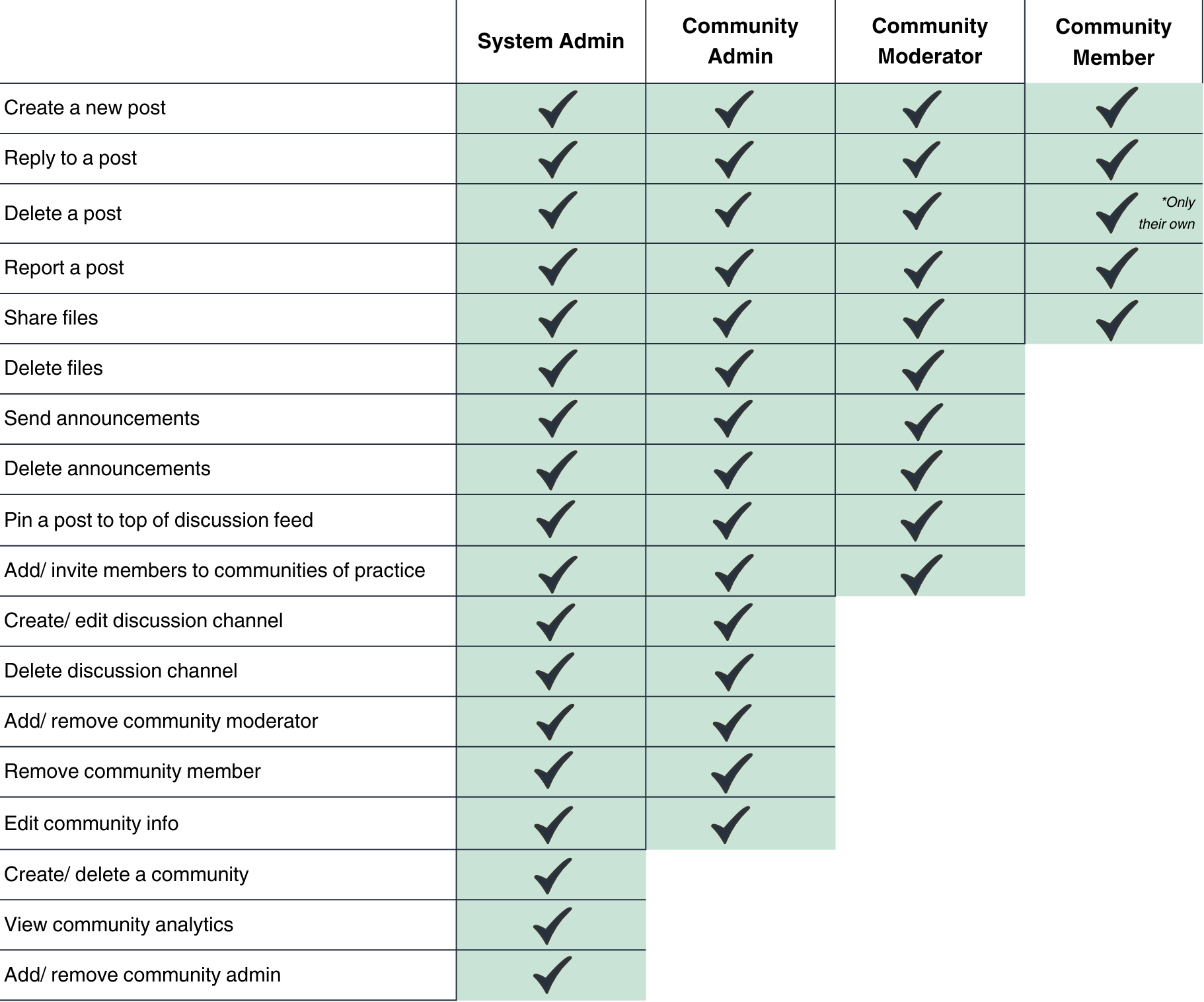
Was this article helpful?
That’s Great!
Thank you for your feedback
Sorry! We couldn't be helpful
Thank you for your feedback
Feedback sent
We appreciate your effort and will try to fix the article