The creator space is an environment to build structured content:
- Micro-Credentials
- Instructional Materials
- Professional Learning modules
Content Creators can build content by uploading from their device or by adding assets from the Content Repo. Content can be enhanced with engagement activities, linked to communities, and published to the IB Exchange. Content Creators can add collaborators and set their roles and permissions to help manage the content.
System Admin have full permissions across structured content.
Micro-credentials- Provide guidance and resources on earning a micro-credential. Learners can submit artifacts for evaluators to review and score all in one location.
Instructional Materials- Organize materials such as curriculum, units, lessons and resources to be easily accessible.
Professional Learning- Build modules tailored to facilitate career growth.
The Creator Space encourages collaboration through the review process of drafting, peer review, final, approved and published. After a Content Creator has drafted their content, they can move their work to peer review. Another user must peer review and move the content to final. A Manager or System Admin can then move the content to approved. Once approved the Manager can publish to the IB Exchange. Users are able to track the status of their content and make revisions throughout the review process. Once content has been published to the IB Exchange, you will not be able to make any additional edits. The drafting process ensures accuracy and promotes collaboration.
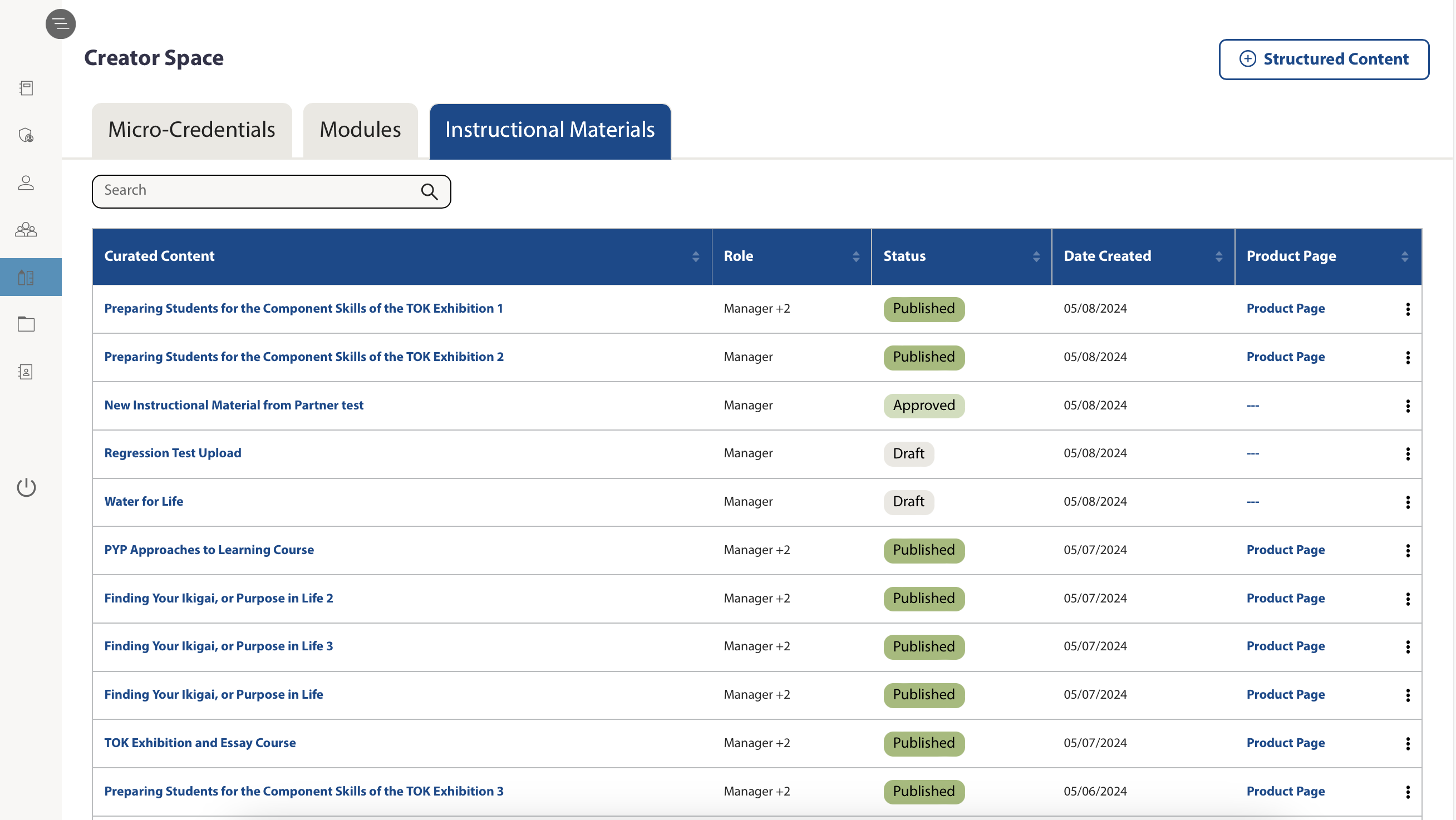
We have additional Creator Space articles
- Creating a Micro-credential
- Creating Professional Learning
- Creating Instructional Materials
- Templates
- Drafting
- Adding Content Repo Files
- Collaborators
- Using Preview to See Learner View
- Publishing to IB Exchange
Was this article helpful?
That’s Great!
Thank you for your feedback
Sorry! We couldn't be helpful
Thank you for your feedback
Feedback sent
We appreciate your effort and will try to fix the article